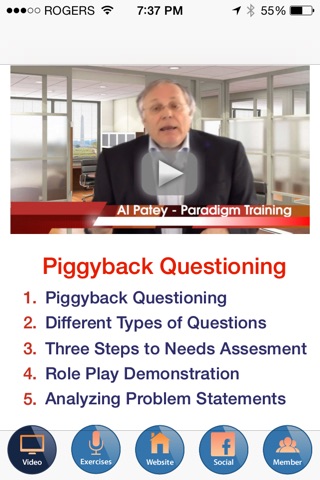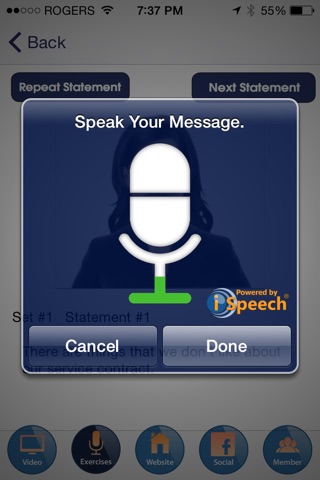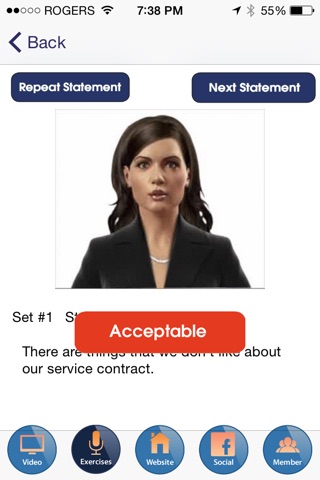Paradigm Sales Training app for iPhone and iPad
Piggyback Questioning
What Makes this Sales Training App Unique?
The Piggyback Questioning App is dynamic, engaging and entertaining. The skills are simple, easy to learn and easy to use. The video presentation offers professional graphics and colorful callouts that are used to highlight important points throughout. Al Patey uses multiple adult learning techniques throughout the presentation, which makes learning these sales skills enjoyable and interesting.
Interactive Exercises with Voice Recognition Technology
At the end of the video presentation, the skills are practices through interactive exercises using voice recognition technology. There are five sets of eight problem statements typically offered by prospects. You will have a chance to practice the new piggyback questioning skills by asking questions into your smart phone or tablet when the avatar prompts you with a “problem statement.” You will get immediate feedback and will be scored at the end of each set. To date, this makes the Piggyback Questioning App totally unique.
Section 1 – Introduction
Piggyback Questioning is the art of recognizing key words that allude to business problems when the prospect shares their issues and needs. It is the most important skill in consultative selling because it helps you conduct a proper and thorough needs assessment.
You will learn to listen for key words and use progressive questions to better understand what they mean. When the prospect volunteers issues like: quality, customer service and ease of use, these words really don’t mean anything. You cannot make a meaningful presentation based on superficial words. When we ask multiple piggyback questions about a specific problem, it morphs into something completely different. You will get information that you have never heard before.
The valuable information from your questions can be used to customize your presentation as a solution to the prospect’s problems. You can then customize your benefit statements and quantify outcomes based on the prospect’s information. This becomes your value proposition.
Section 2 - Different Types of Questions
Different types of questions are discussed in this section. They include: open questions, closed questions, the power of the pause and elaborative questions.
Section 3 – Three Steps to Needs Assessment
The three core steps in needs assessment are introduced in this section. They are: Problems, Implications and Cost. Cost questions “dollarize” the prospect’s problems. This information can be used when presenting to the financial buyer. Al Patey emphasizes the importance of writing down key words that allude to prospect needs.
Section 4 – Piggyback Questioning
Multiple problem statements are displayed and analyzed to identify key words. As the problem statements are displayed, the key words turn “gold” making it easy for you to learn and understand.
Section 5 – Role Play Demonstration
A role play from the building materials industry is used to demonstrate piggyback questioning in a professional setting.
Section 6 – Analyzing Problems Statements
Five different problem statements are displayed with the key words highlighted in gold. Al Patey gives examples of simple piggyback questions that target the golden words. These examples are designed to reinforce the new skills and help you learn.